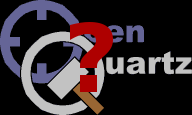
|
How do I get the most out of Open Quartz? Well, basically by playing it and by developing for it. In this section, you will read about some hidden features and other possibilities to make Open Quartz a better gaming experience. |
| The engine of choice |
|
Open Quartz is only the game data, you can use it with any Quake engine out there. Examples are (in no particular order):
You might have noticed that the Open Quartz playable game is shipping with the Dark Places engine. The reasons why we have chosen this engine are: It's cross-platform and pretty fast. It has many extra features that can be used to enhance the gaming experience while keeping compatibility with pure Quake. And last but not least it's still actively developed with LordHavoc being the lead programmer. |
| Playing Open Quartz |
|
Let's assume you are using the "playable game" package and thus your
engine of choice is Dark Places. Maybe you first want to know how to
start the game. Well, in Windows it's quite obvious - double-click the
executable file. On Linux the most convenient way is to open a console
and go the directory where you unpacked it. Then run the executable by
typing ./openquartz-glx The first time you start Open Quartz, you will surely begin a single player game. (You can get to the menu by pressing ESC.) You'll see the evil trees and kill them all. Maybe you will even try it on different difficulties and maybe you even find out about the secrets. But wait - the current single player is only a kind of demo. The real fun is with multiplayer modes. Even if you don't know anyone to play against there are still bots waiting to be fragged. To start a multiplayer game go to Multiplayer - New Game. Hit OK to confirm. On the next screen you can set options like the map you want to play on. Note that you have to move around using the arrow keys of your keyboard. No mouse support in the menus, sorry.
Once you created the game you can spawn bots by hitting the "end" key repeatedly or by typing "impulse 101" on the console. The console is a very nice tool and we'll learn more about it later on. For now it's enough to know that you can bring it down by hitting the key just beyond ESC (on the upper left side of the keyboard). For multiplayer Open Quartz also has an own gamemode - Deathmatch 7. Quake originally had 3 deathmatch modes that could be set through the "deathmatch" command at the console:
|
| Playing Quake maps with Open Quartz |
|
You think that the levels shipped with Open Quartz suck? Well, first of all they don't :-) And second: You can play any Quake deathmatch map with Open Quartz! Single player maps are not yet supported due to the lack of some monsters, sorry. To play a custom map you have to create a folder named "maps" in the "id1" directory of Open Quartz. Put the maps you want to play in it. Quake maps have the ending .bsp - but make sure that it is a Quake 1 map. In order to launch the map you have to use the console. By typing "map nameofmap" on the console you can switch to the desired map. But make sure to have the deathmatch switch turned to 1 or 2 or 3 and have more than one player slot open ("maxplayers 8" on the console should do the trick). Let's try it by example. Go to Aardappel's Quake Maps and grab the map E1M2-ish. Unzip it into your id1/maps folder and launch Open Quartz. Bring down the console and type "deathmatch 1" "maxplayers 8" and "map e1m2ish". Even though Quake is quiet old, there is still an active community and people are still creating maps. Check out the following sites if you want Quake maps:
|
| Playing Quake mods with Open Quartz |
|
A reason why Quake has been popular for several years now is all the modifications and total conversions available for it. You can play most of those mods with Open Quartz. That means Open Quartz can be customized to be a lot more than just a simple shooter. There are teamplay mods like Quake Fortress or total conversions like Airquake. In order to play a mod, you have to put it into a directory besides "id1". Then you have to launch Open Quartz using the "-game moddir" switch. In Linux the best way to do this is using the shell. In Windows you can achieve this by creating a link to the Open Quartz executable and then editing it to add the -game switch. Once again let's do it by example. Go to HondoBondo and grab my all-time favorite mod - Bondo's SuperDuper Quake. The Download link is at the bottom of his page. Unzip the contents into a directory named "bondo" that is besides the "id1" directory of Open Quartz. Now run the game by typing "./openquartz-glx -game bondo" at the Linux shell or by creating and editing a link in windows. Once you play it be aware that this mod has some different key bindings - "impulse 200" at the console spawns a bot for example. Just like the mapping community the Quake modding community is still very active - check out these sites if you want to get some cool mods:
|
Back to the Open Quartz main page
